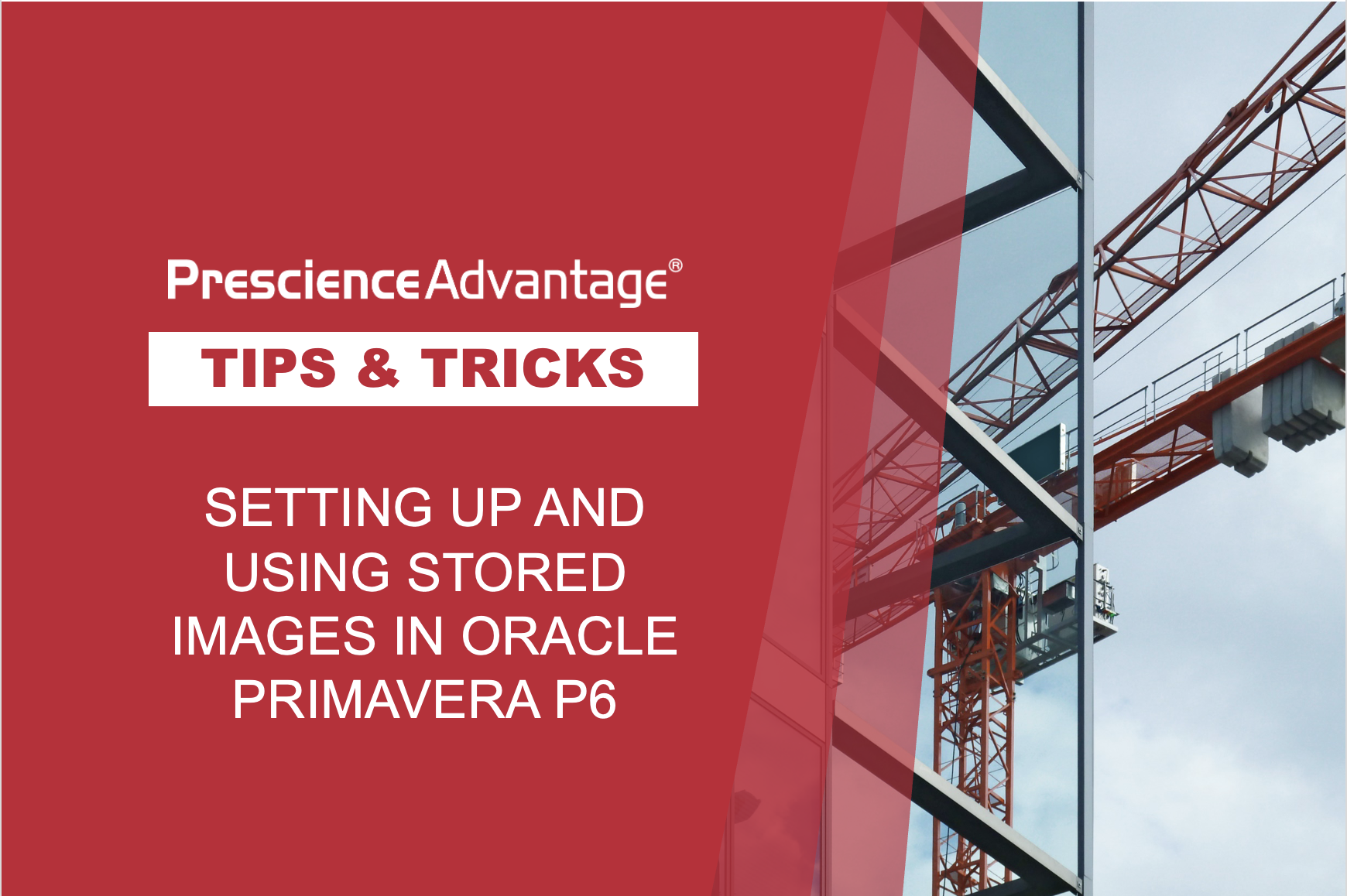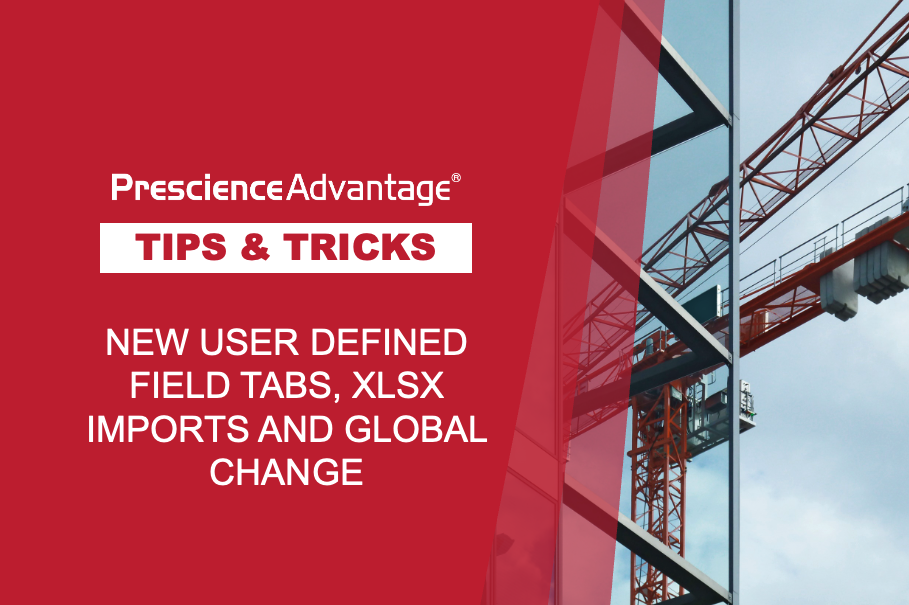A common issue that users face when they look at a standard schedule is working out how Oracle Primavera P6 creates the summary/grouping bands. In some cases, it seems as if the figures don’t add up!
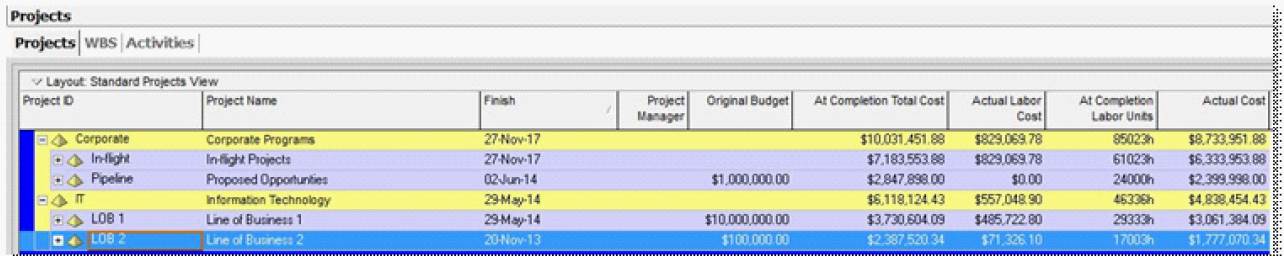
Well, in this newsletter we endeavour to describe how Oracle Primavera P6 calculates and displays the summary information for costs and quantities, custom user fields, dates, durations, float, progress, baselines, comparison data, and how the calendars are used to calculate these figures.
Calculations and summary displays as seen above are based on the currently visible activities. It’s important to know that activities removed from the layout by filters are not included in the calculations and summaries.
Note: You must schedule the project at least once before the correct duration value is displayed in the group band. Additionally, when grouped by WBS, you must hide empty grouping bands to display the most accurate value in grouping bands (this behaviour is different from the web, which skips empty WBS bands when rolling up data).
Costs and Quantities: Oracle Primavera P6 totals cost and quantity data items, such as budgeted cost and budgeted quantity, by adding the values for each activity in the summary.
User Defined Fields:
Oracle Primavera P6 summarises user defined fields according to their type. For example, items representing start dates show the earliest start date, and items for finish dates show the latest finish dates. A numeric user field is totalled for the summarised activities. A text-based custom user field is never summarised.
Dates: If you display early dates, the Oracle Primavera P6 shows the earliest early (or actual) start and the latest early (or actual) finish dates. The same rules apply for late dates and baseline early and late dates.
Durations: Oracle Primavera P6 summarises original and remaining duration values. For activities with no progress, the original and remaining durations are the number of work periods between the earliest start and latest finish dates and the earliest remaining start and latest remaining finish dates respectively. If the summary activity has an actual start date, Oracle Primavera P6 calculates the original duration from the actual start date to the latest finish date. In this case, Oracle Primavera P6 calculates remaining duration from the earliest remaining early start date to the latest remaining early finish date.
…JOIN PRESCIENCEADVANTAGE® PRIMAVERA SUPPORT
A PrescienceAdvantage® Primavera Support agreement is flexible, scalable and value driven. It offers functional and technical Oracle Primavera assistance, delivered remotely or on-site. Find out more about setting up a Support Agreement for your site, or call us on 1300 086 816.