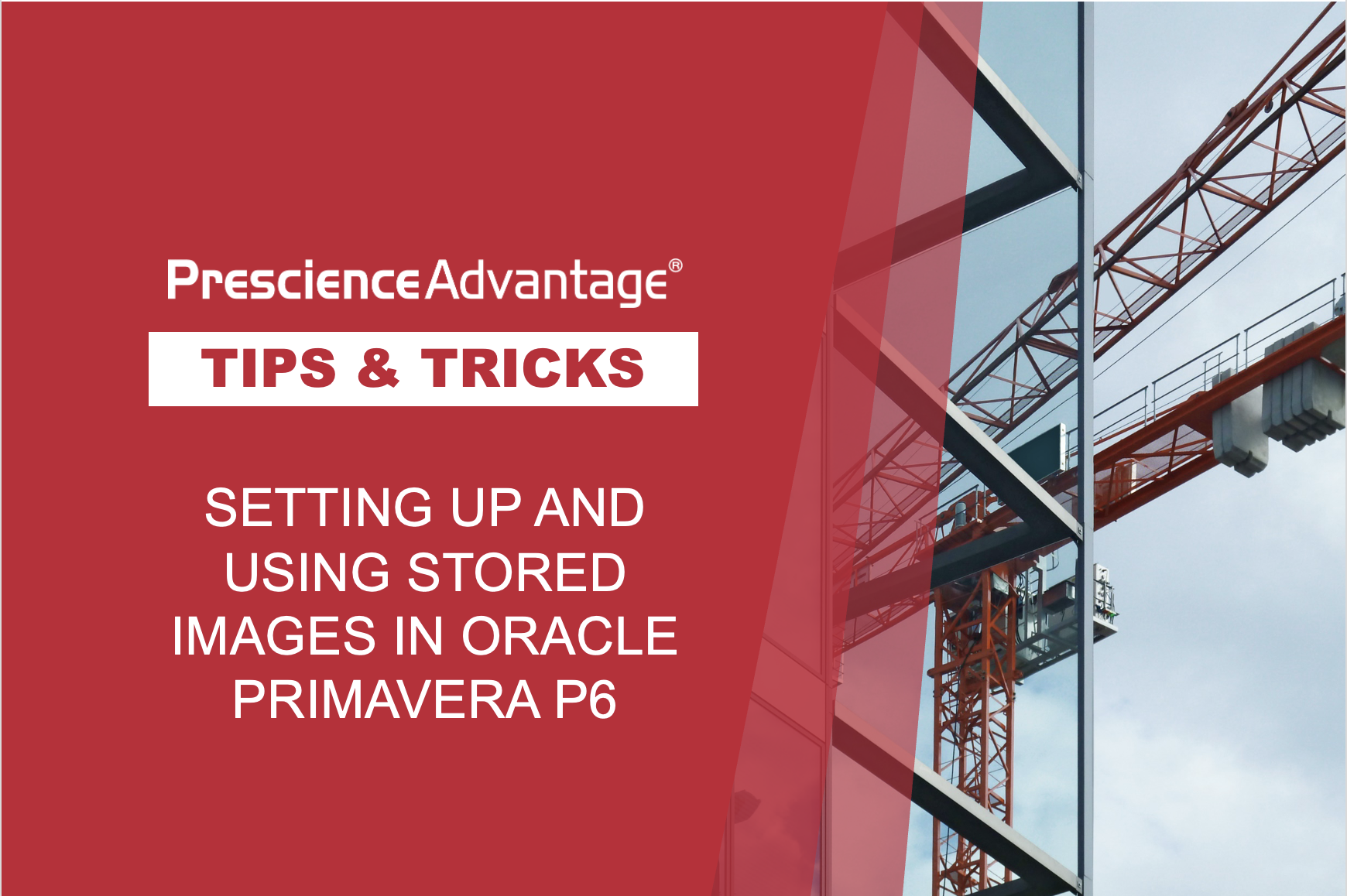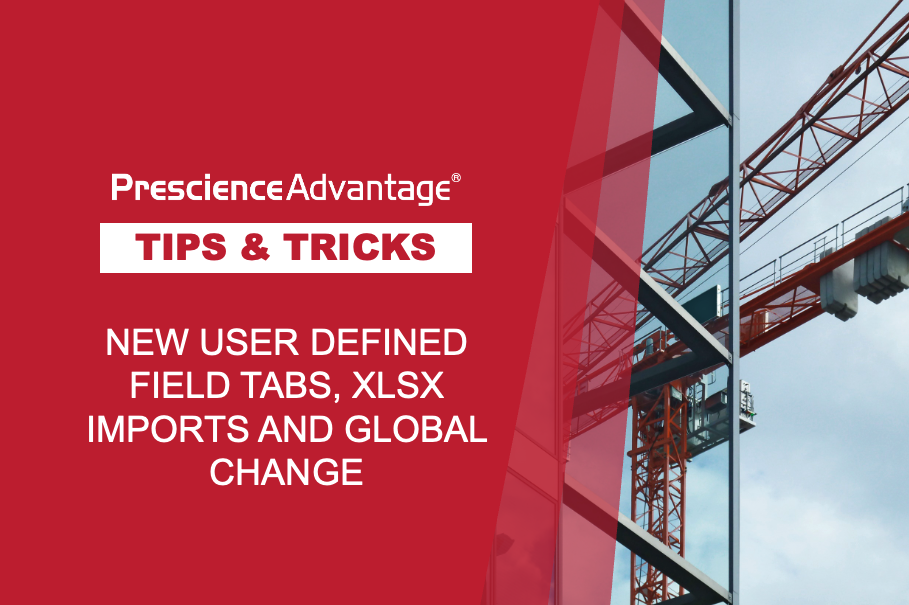Time is always of the essence when it comes to planning and scheduling, but there is a simple way that you can reduce the time spent on schedules and performing common tasks in Primavera P6.
Primavera P6 HotKeys
It’s not rocket science but familiarising yourself with the HotKeys available in both the Client and Web versions of Primavera P6 will make your life easier.
HotKeys are shortcuts using a combination of various keystrokes to perform particular common actions. Three HotKeys that we find particularly useful are:
- Ctrl+Alt+ Direction Arrows – Traditionally, you would use the Move Arrows function available on the Edit Menu for manipulating the hierarchy when creating and maintaining WBS elements, i.e. in P6 Web when creating sibling or child WBS elements. However, sometimes that option may be missing from the Activities
toolbar. - F9 – How many times each day do you follow the menu to the Schedule function? Using the F9 key will save you time!
- Ctrl + F – There can be hundreds, if not thousands, of activities within a project, and
finding the right one, scrolling through line by line, can take a long time. But using the Find function means you can enter exactly what you are looking for and be there quickly.
If you have any issues using these Hot Keys or have another issue that you’re having trouble with, don’t hesitate to contact the PrescienceAdvantageTM Primavera Support Team.
JOIN PRESCIENCEADVANTAGE® PRIMAVERA SUPPORT
A PrescienceAdvantage® Primavera Support agreement is flexible, scalable and value driven. It offers functional and technical Oracle Primavera assistance, delivered remotely or on-site. Find out more about setting up a Support Agreement for your site, or call us on 1300 086 816.