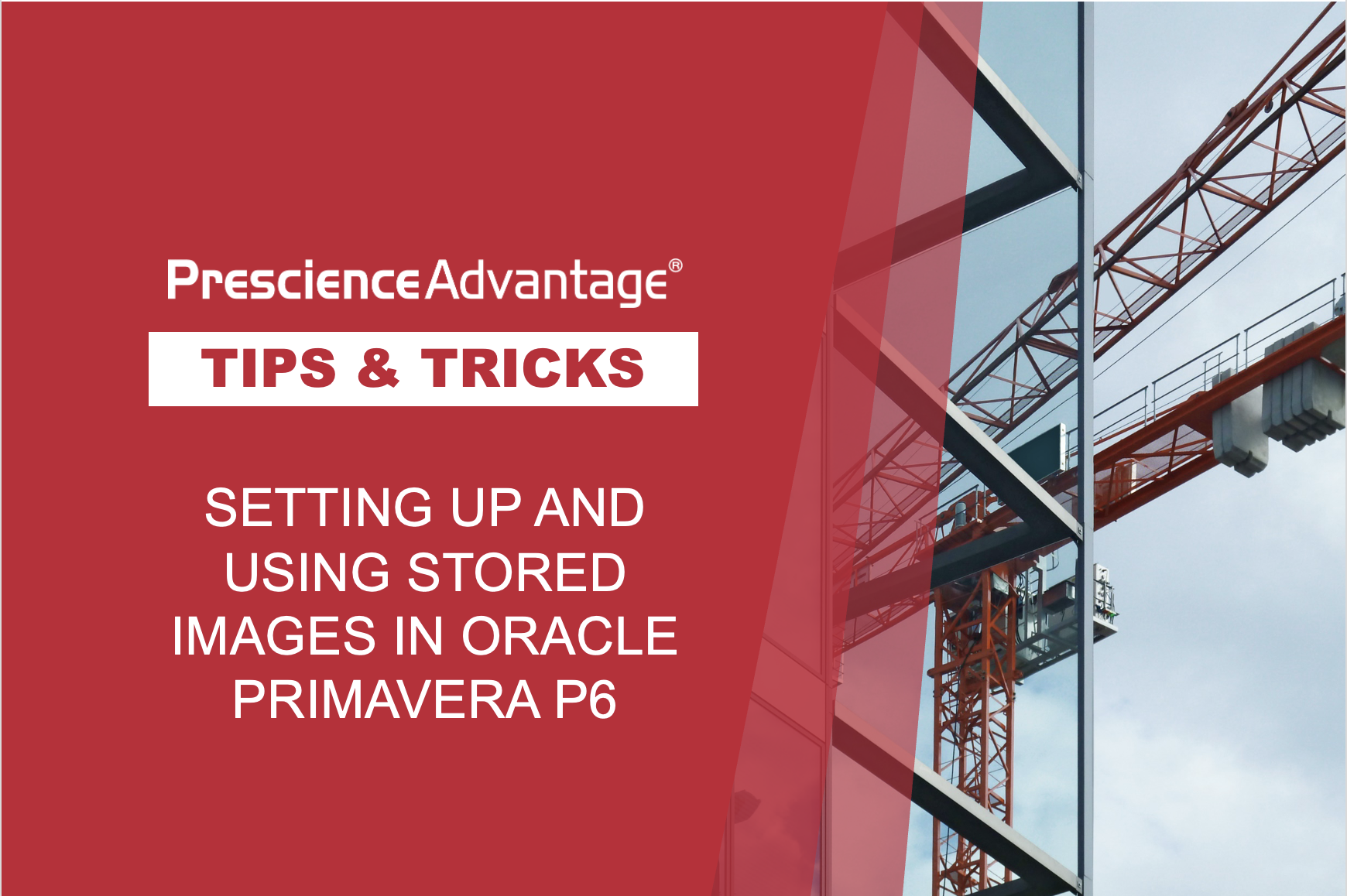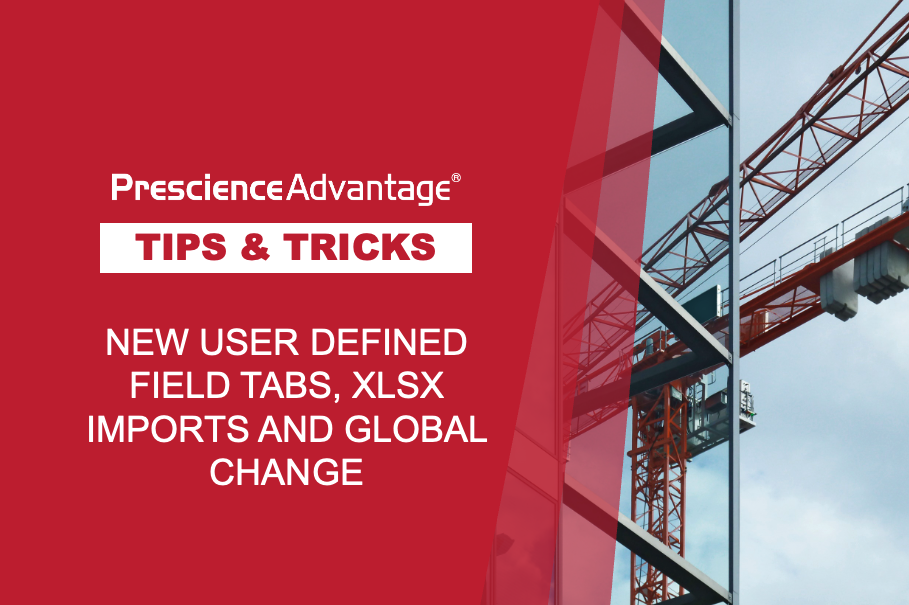In last month’s newsletter, we introduced the benefits of validating the quality of CPM schedules in a more rigorous and systematic evaluation process using Deltek Acumen Fuse. We also introduced the concept of developing schedules aligned to the ‘five stage project maturity matrix’, S1 Project Basis, S2 Critiques, S3 Risk Adjusted, S4 Optimising, S5 Team and Stakeholder. From the S1 Project Basis we moved into using the Acumen Fuse S2 Critiques Diagnostic to identify schedule shortcomings.
This month we will examine how the information from the Acumen S2 Critiques diagnostics leads logically into using the Acumen Cleanse Schedule feature. The reasoning behind to Cleanse a Schedule is to improve schedule structural integrity and so deliver a better quality schedule. The improved schedule can then be used as the basis for further evaluation and modeling prior to execution or further development using the ‘five stage project maturity matrix’ model.
Acumen’s targeted research and decades of experience with client project schedules has yielded several metrics which provide strong indication as to whether or not a project will ultimately achieve execution success. While a high quality schedule is not a guarantee of on time delivery, the overwhelming majority of successful projects most often score very highly on schedule quality metrics. An example of these metrics are:
- contain sufficient detail that is not overly complex to describe the Project Scope
- not contain activities with duration greater than 10% of project life cycle, as long activities can mask detail that potentially will cause schedule delays
- be created with free flowing logic
- have no missing logic
- not use negative lag as this is bad scheduling practice and leads to inaccurate scheduling results
- convert all positive lag into activities to correctly define delays to execution, and
- not use hard constraints with soft constrains avoided
Let’s start by having a look at how to cleanse a Schedule using Acumen Fuse. The process starts by first importing the Project, S1 phase (the raw Primavera P6 schedule) and then use the S2 Diagnostics function to critique the Schedule.
See how this happens in the following Top Tips.
Top Tip #1: Reviewing the Acumen S2 Diagnostics Schedule Quality Metrics
How To:
Step 1: When the P6 XER format Project (or other supported formats) is loaded to create the Acumen Fuse workbook, click the ‘Import All Project’ link, to load the data from the XER file.
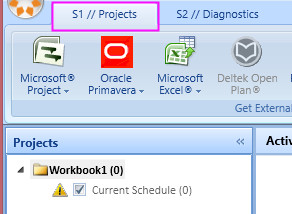

Step 2: In the S2 Diagnostics tab select the Schedule Quality Metrics at the bottom of the screen and then click the Fuse icon to calculate the metrics and display Ribbons.
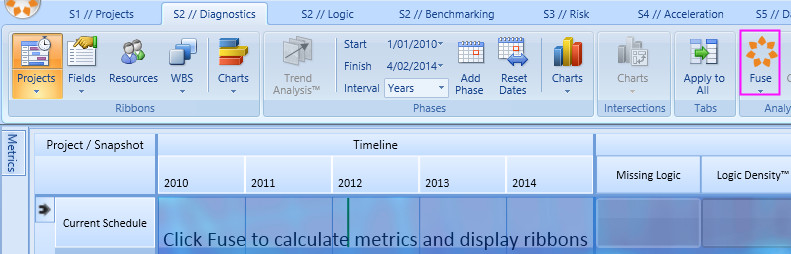
Step 3: You are now ready to review the data. The issues in the Phase Analyser below shows Missing Logic, Number of Lags, Negative Float and Hard Constraints have had a significant impact on the schedule integrity.

Step 4: In the Ribbon analyser click on the total Ribbon ‘Score’ and review the list of activities and issues identified by the Acumen Fuse Schedule Quality
Note: The Current Schedule score is 23%, which is very low.
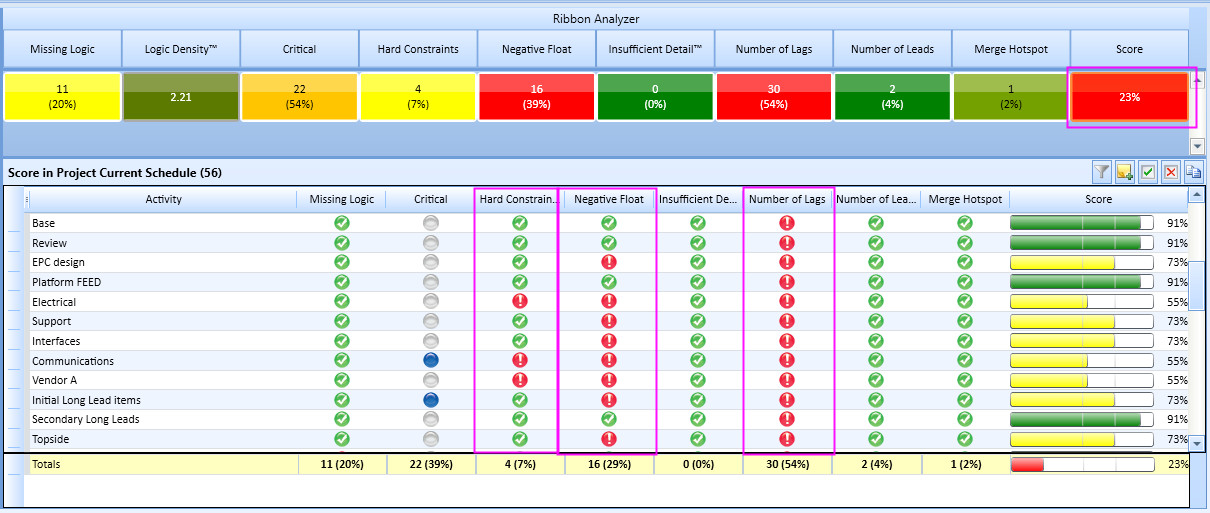
…JOIN PRESCIENCEADVANTAGE® PRIMAVERA SUPPORT
A PrescienceAdvantage® Primavera Support agreement is flexible, scalable and value driven. It offers functional and technical Oracle Primavera assistance, delivered remotely or on-site. Find out more about setting up a Support Agreement for your site, or call us on 1300 086 816.