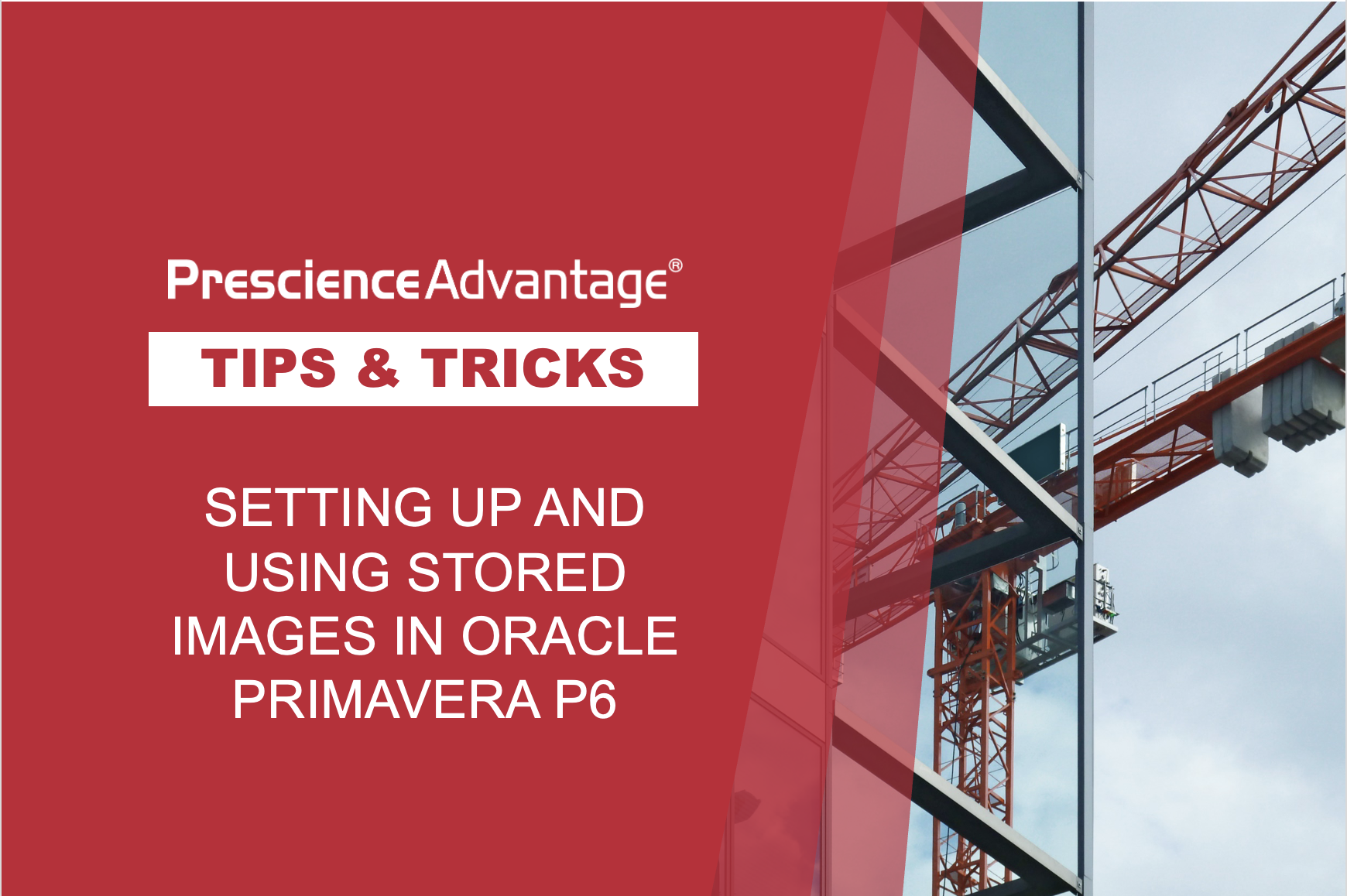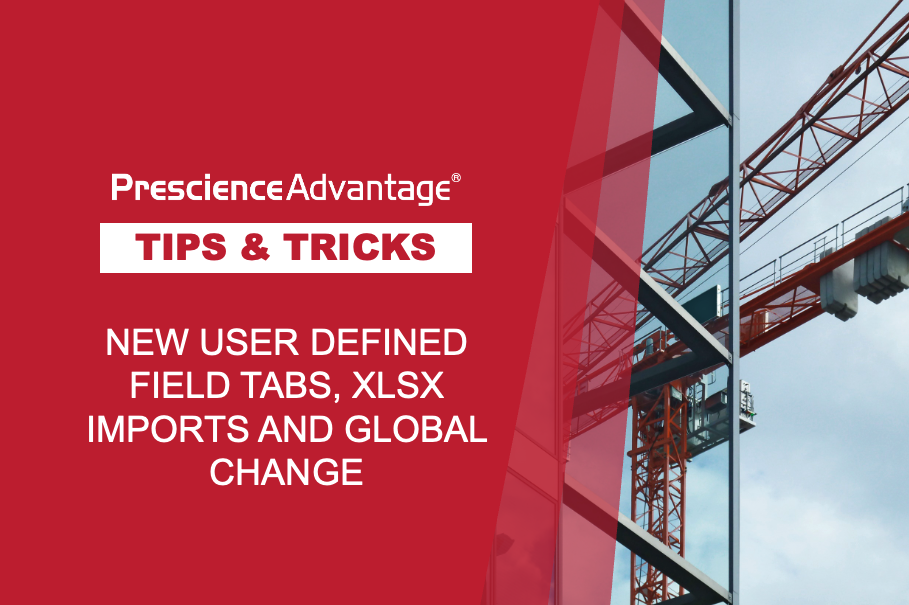With dozens of date field options in both Oracle Primavera P6 EPPM (Web Client) and Primavera P6 Professional, it can be tricky figuring out exactly which one to use at any given time.
Date Fields
Two date fields that often get confused are Planned Start / Finish and Early Start / Finish. For any Activity that has not yet begun, Planned Start represents the date the activity is scheduled to begin. These dates are automatically set equal to the Early Start date by the program (P6) and cannot be updated manually.
Once an Actual Start is applied, P6 leaves the Planned Dates unchanged while the Early Dates are recalculated and move as the scheduling Data date changes. Once an Actual Start is applied, the Planned Dates will, usually, no longer equal the Early Dates.
To ensure all of the dates align, under the Calculations Tab within the project level, ensure that the setting Link Planned and At Completion for Not-Started Activities, is selected. Otherwise, you might find that the Original Duration could be different from the At Complete Duration for any Activities that have not yet started, resulting in major differences between Planned Dates and Early Dates.
Another Date Field combination which can be confusing is Anticipated Start / Finish Date. These dates are used during the project planning stage, and can be set at the Enterprise Project Structure (EPS), Project, or WBS level. These dates are displayed at EPS level bars and columns when there are no activities. These dates remain as historical records when activities are added.
Hopefully this quick overview of some of the most common Date Fields will help to keep your schedule on track. If are uncertain about any other date fields, don’t hesitate to get in touch with us.
JOIN PRESCIENCEADVANTAGE® PRIMAVERA SUPPORT
A PrescienceAdvantage® Primavera Support agreement is flexible, scalable and value driven. It offers functional and technical Oracle Primavera assistance, delivered remotely or on-site. Find out more about setting up a Support Agreement for your site, or call us on 1300 086 816.